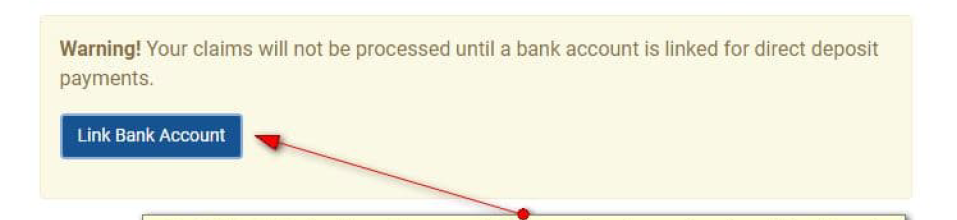How To set up FEMS and VoPay For Payment
| register_for_fems_0.pdf | |
| File Size: | 372 kb |
| File Type: | |
| vopay_physician_onboarding_step_guide.pdf | |
| File Size: | 617 kb |
| File Type: | |
| fems_step-guide-submit-claim.pdf | |
| File Size: | 299 kb |
| File Type: | |
Facility Engagement is transitioning to a new payment processor option in FEMS. For Direct Deposit via Electronic Funds Transfer we have added a new Vancouver-based payment processor called “VoPay”.
The existing payment processor, VersaPay, will continue to operate for a while but we recommend physicians transfer over to the new VoPay option, as it provides streamlined registration and more responsive customer service.
The steps to make the change are simple and the sign-up process to VoPay is straightforward, and takes less than 5 minutes to complete. Please see the attached instructions on how to set up VoPay.
*Note: You may receive an email during the set-up process with a link to connect your bank account, you can use either method (following the link in the email or clicking the button in the yellow warning message in your FEMS account (pictured below) to connect your bank account. You only have to connect your bank account once.
This set up process needs to be done on a desktop, not the FEMS mobile app.
The existing payment processor, VersaPay, will continue to operate for a while but we recommend physicians transfer over to the new VoPay option, as it provides streamlined registration and more responsive customer service.
The steps to make the change are simple and the sign-up process to VoPay is straightforward, and takes less than 5 minutes to complete. Please see the attached instructions on how to set up VoPay.
*Note: You may receive an email during the set-up process with a link to connect your bank account, you can use either method (following the link in the email or clicking the button in the yellow warning message in your FEMS account (pictured below) to connect your bank account. You only have to connect your bank account once.
This set up process needs to be done on a desktop, not the FEMS mobile app.